The SDK Microsoft.NET.Sdk specified could not be found
The SDK Microsoft.NET.Sdk specified could not be found
Ah, the dreaded build error that I have been dealing with for sometime now. This was only affecting our .NET Core 2.0 projects. Then after a little more diligence today, I discovered this StackOverflow post.
It seems that if you had .NET Core 1.x installed first, then later installed 2.0, the MSBuildSDKsPath system environment variable doesn’t get updated to point to the new 2.0 location.
Here is a screenshot from our TeamCity Server:
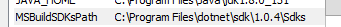
The location is set to:
C:\Program Files\dotnet\sdk\1.0.4\Sdks
It should be set to if you have .NET Core 2.0 installed:
C:\Program Files\dotnet\sdk\2.0.0\Sdks
Once I made that correction, I needed to reboot the build agent. After it was back up, all my builds went Green!
Hope this helps others find it. I plan to submit this as a bug to Microsoft.
If you enjoy the content, then consider buying me a coffee.
